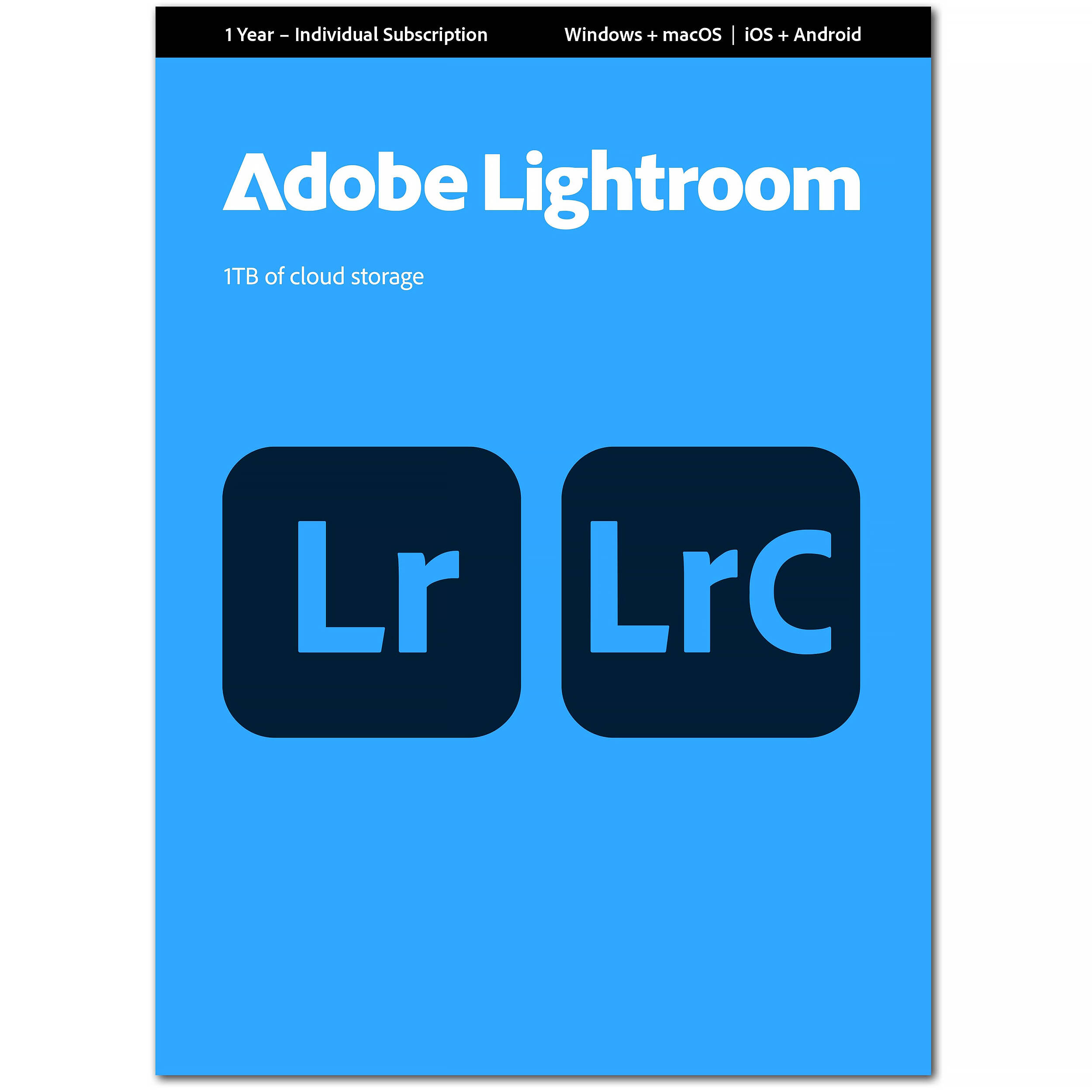Through the woods
“Through the woods” is a workflow for Adobe Photoshop & Lightroom that contains stacked presets and brushes. The package is the creation of SleekLens It has been designed for landscape photography and with modern digital solutions. Their preset bundles are perfect for beginners either first time processing images, or first time with Adobe Lightroom. The presets can help users learn about the Lightroom adjustment functions, so if you use these presets and carefully observe the adjustments, you can master the controls yourself. They are also useful for the busy professional to provide shortcuts in their workflow.
Get the “Through the woods presets”!!
Like the name suggests, the presets and brushes are there to assist you throughout your workflow. A workflow is a system that we naturally adopt for any task with many stages. A “workflow” is a habit we form to manage the simple stages of a complex task. The exciting possibilities of modern digital cameras mean that we can make the task as simple and as complicated as we like it. With a Lightroom preset and brush collection instantly available at every stage of your workflow, you simplify the complex again. You are always working at a level above yourself with the possibility of learning expert control of Lightroom.
Installing the workflow
I had to install the presets and brushes after downloading them. To do this you have to extract the files and follow their instructions to copy the correct files into the correct program files. A bit technical, but not too difficult if you can copy & paste and navigate around Windows folders.
Tours Around Iceland
Testing the workflow
I don’t normally finish images in Lightroom, so to test the ease of use, I started with a variety of images. I created virtual copies of each RAW image. Then I challenged myself to start from scratch and create different variations of each image.
Stjórnarfoss
I am starting with this image because it was processed in the shortest amount of time (10 seconds) with just 2 clicks in the “Through the Woods” preset panel.
This beautiful waterfall near Kirkjubærklaustur was shot on a rainy day with a 50mm prime. I was really close and composing deliberately tight. I exposed almost a full stop over because I wanted to catch some of the details on the rock. I wanted to bring out the detail in post processing. I knew the highlights were still good on the histogram.
Settings:
- Canon 5D3
- 50mm prime
- 5 sec exposure.
- f/11
- 6 stop ND filter.

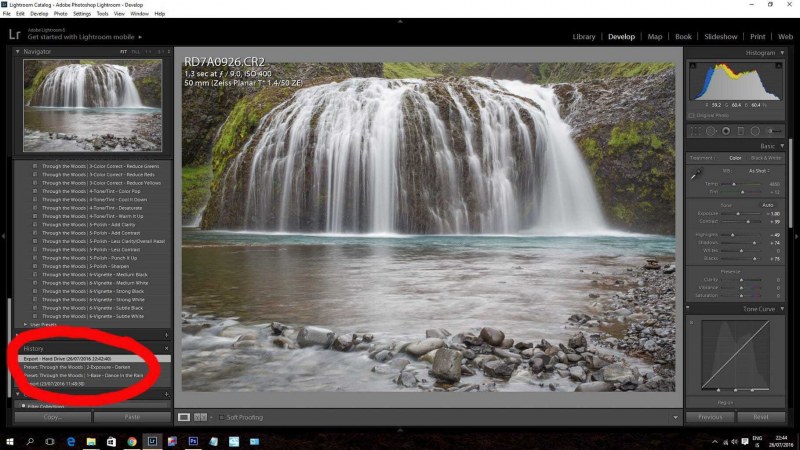
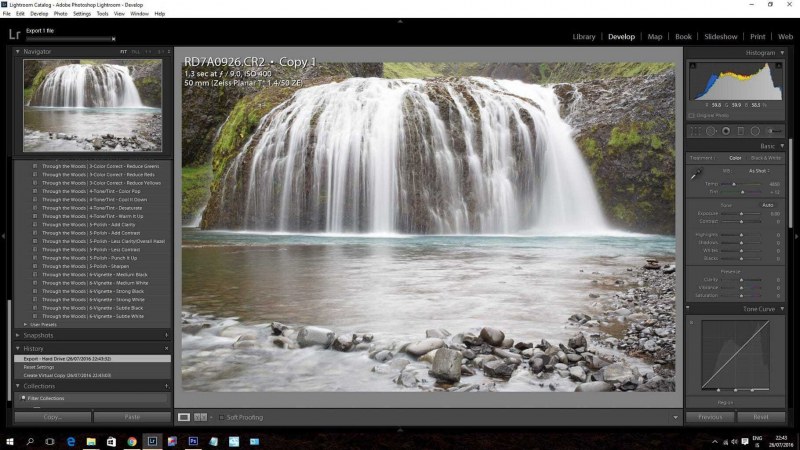
Hopefully you can see that I have achieved what I intended when I took the photograph. I have enhanced the detail with a natural contrast and strong colours (Dance in the rain), then I used a darken preset which reintroduced the highlights.
What is Lightroom?
Lightroom is a picture editor from Adobe. It complements CS Photoshop as an advanced RAW file editor, but also stands alone with it’s advanced picture editing controls. In modern digital photography, Lightroom is the only program on many photographer’s computers. It acts as a photo library, photo developer, photo presenter.
Lightroom presets
One great feature of Lightroom photo developer is the ability to save a lot of advanced processing commands as a “preset”. Then one click lets you instantly apply all these settings to any photo you choose. Lightroom has several build in “preset” that appear in the left panel in the photo developer.
Lightroom brushes
These same preset adjustments can also be loaded into the tools (in the right panel in develop). The settings can be applied to selective parts of an image using adjustment brushes, gradient filters and radial filters.
SleekLens – Walk through the woods
Sleeklens.com develops premium workflows for both Lightroom and Photoshop. The guys at SleekLens.com have created this collection of presets and plugins especially for Landscape photographers. They use “preset stacking” technology to give you complete control.
Walk through the woods – workflow
“Walk through the woods is a Preset and brushes collection. The presets can be stacked which means that you can add adjustments over the top of previous adjustments, similar to using “layers” in CS Photoshop. The presets contain all in one presets with a variety of picture styles. Then you can stack base adjustments (clarity and dynamic range), exposure adjustments, colour adjustments and finishing.Get the “Through the woods presets”!!
Northern Lights over Jökulsarlon.
Photos of Aurora Borealis can be stunning. Lets see if “Through the Woods” can do this Aurora capture justice.

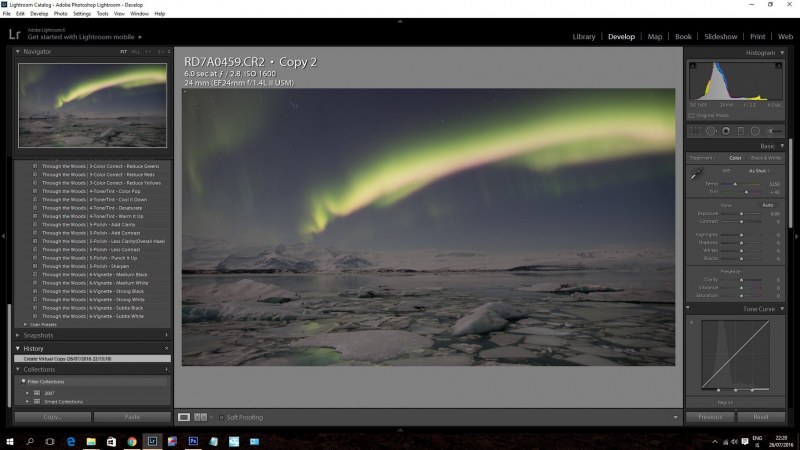

I love the results!
Lava field at Landmannalaugar
Landmannalauagr mountains have fantastically, smooth shapes and contours, whereas lava fields have ridiculously jagged edges. On this tour, we had light rain so the photography was about form and detail.



Here I started blindly from a fresh virtual RAW file. I was experimental and got a little lost but each result is comfortable in it’s own right.