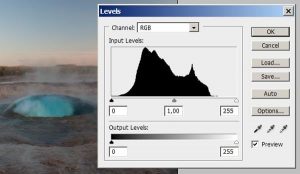I often used to wonder why all the top brand DSLRs have there maximum shutter speed at 30 seconds. Then I saw the price of the dedicated remote controls. Is there a way to program longer exposures for free? For normal photography, the range of available shutter speeds (up to 30 sec) is more than enough But when you start playing with night photography 3o seconds is a bit limiting.. Especially if you are taking HDR exposures or Magic Cloth Photos in the dark. If you use Canon DSLRs, then Magic Lantern Firmware could be for you and wont cost you a penny!
Canon Firmware Hack
Firmware is the software that determines a digital camera’s features, such as high iso noise reduction, highlight warnings, video frame rate, etc. Most top camera brands like Canon, Nikon and Sony will provide regular updates to their firmware which you can download and install.
For Canon Cameras, there is a FREE firmware called Magic Lantern. Magic Lantern (ML) is an enhanced upgrade to the Canon DSLR firmware. If you have a Canon DSLR and like experimenting with digital technology, then Magic Lantern could be for you. Magic Lantern Firmware will mount on one of your memory cards and will be available whenever that card is inserted.
But Wait!
Magic Lantern can break your camera and using it could void your camera warranty. Although, according to the ML website, you can have the same “Camera Breaking issues” with Third Party USB controllers. In fact ML has been known to rescue Cameras broken by 3rd party USB remotes. If this still concerns you, get back to safety NOW.

Firmware Enhancement
If you are still reading, then welcome to the Magical Kingdom! If you follow the instructions carefully, Magic Lantern is going to give your Canon DSLR so many more features.
The critical points to successful installation is following the instructions to the letter. Having up-to-date canon firmware is very important because the Magic Lantern software is reverse engineered from this. If you try to install Magic Lantern on an older version of the Canon Firmware, then you will have problems.
Personally, I wasn’t prepared to take the risk with my Canon EOS 5D mark III, but I did install it in my Canon EOS 5D mark II. This was my older back-up camera, so it wouldn’t have been such a great loss if it went wrong.
Exposure Control
The Magic Lantern Firmware will let you have more control over your exposure. It has the ability to program longer exposures and has more options for exposure bracketing. Some handy ISO and Aperture settings will let you get even more from your Canon DSLR and master techniques like HDR, or fine tune your exposure with extra control settings.
High Dynamic Range
Most pro DSLRs have an Auto Exposure Bracketing feature that will take three exposures in succession. Normally you would have the meter centered and adjust the over-exposure and under-exposure so they are separated by a few stops.
Magic Lantern will let you take several bracketed exposures to cover a greater exposure range. This is really useful for HDR photography. To be honest, when I was taking HDR landscapes, I would only take 3 exposures. I felt that 3 exposures was enough for a Natural dynamic range. It is so much better to use “Auto-Bracketing” for HDR photography, rather than touching the camera between shots (which can introduce unwanted movement or shake).
For Northern Lights HDR, I would generally use manual mode or even Bulb for really long exposures. Generally, I would take two exposures for a night or aurora scene. One to capture the stars in a shorter exposure and a much longer exposure to lift the details of the landscape. Subjects like the interior of a Cathedral or Photos from inside an Ice-Cave can require more than 3 exposures to lift the shadows and retain the highlights.
For all these examples, the ML firmware can help. It will let you program several exposures for challenging light conditions. It can also let you program the length of your exposure in Bulb Mode, leaving you camera to do all the work hands-free.
Expose To The Right
ETTR is a function that will automatically expose your photo so that very few (or zero) highlight pixels are lost. Exposing to the right is the recommended technique to get the most from digital sensors. The richest colour information is in the upper half of the histogram, so well exposed photos will have more processing power. Also, under-exosed shadows will introduce unwanted noise when you try to push the levels in post-processing, these areas respond badly to sharpening. The ETTR feature in Magic Lantern will get your exposure correct every time. You will get better colours and sharper photos.
ISO settings
Magic Lantern can create new ISO settings with Negative gain. This can be useful for lower iso values such as iso50, iso80. ML negative gain ISO setting will have less noise than the standard Canon ISO settings.
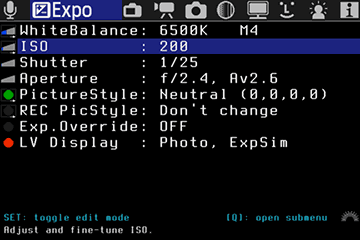
Aperture
The ML firmware will give you more control over your Aperture settings. It will allow you to fine tune your exposure with 1/8 stop increments. In situations where exposure is critical, this feature can be very useful.
Live View
Canon’s live views are among the best in their class. I find them incredibly useful for exposure, focus and composition. Magic Lantern will give your live-view lots more functions to help you focus, compose and even automate your photography.
Focus Peak Detection
The Focus Peak feature will display blinking dots where your focus is. This can be so useful for landscape photographers trying to find the hyperfocal distance, or portrait photography requiring super sharp eyes. You can also check what percentage of your photo is in focus. The Magic Zoom feature gives you a box within the live-view which you can zoom into and fine tune your focus.
Motion Detection
The Motion Detection system can trigger the shutter if there is a detected change in the live-view mode. This could be great for remote wildlife photography, or even for security and surveillance.
Cropmarks & Guidelines
ML firmware comes with some basic composition guides, such as “Thirds” and “Golden Spiral”. These guides can help you get more out of your composition, and get it right in camera. Cropmarks will help you composed for various aspect ratios, like Square (1:1) or Smartphone screen (16:9). If you like cropping in this way, the ML cropmarks will take the guess work out of you composition.
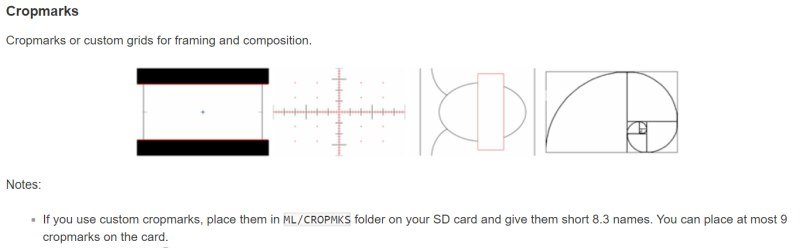
Video Controls
The more modern Canon DSLRs have high-end video built in. Having the ML firmware can give you extra features that can be useful for serious Film Makers. Magic Lantern give you greater control over exposure and has useful features such as exposure lock for more professional results. For example, I was able to adjust the aperture and exposure compensation in video mode which allowed me to create beter moods.
Time-Lapse Intervalometer
DSLRs are not great for time-lapse photography. They have limited shutter actuations, so if you take thousands of frames for a one minute video, this can soon leave you with expensive shutter repair bills. Shutter counts is like the lileage on a used car, if it is too high it will negatively affect the resale value of your camera.
ML can make time-lapse movies from your Videos. You can set the interval and it can create a time-lase movie alongside your regular movie. Personally, I would just speed up the movie in a Video Editing Software, but it is useful to be able to do this in the camera.
Magic Lantern Modules
Modules are add-ons for people who are already running Magic Lantern successfully. Some of these are in Beta and you can help the development by trying them out. Here are a few examples.
Bulb Utilities
This module will calculate your exposure with a Neutral Density (ND) filters. The famous Big Stopper ND filter will make it impossible for your camera to calculate the exposure because it makes the scene so dark. If you are using a 10 stop filter, you normally have to compose, expose and focus with the filter off. If you use really strong ND filters, this can make your long exposures more accurate.
All you have to do is get a reading of the light with the filter off, enter the strength of your filter and Magic Lantern will make the correct exposure. when the filter is replaced. You could achieve this with a calculator. For a 10 stop filter, multiply the normal exposure by 1000. This Magic Lantern module will do this for you.
Burst Mode Preview
When you photograph something in Burst Mode, like an erupting Geyser or fast moving birds and the preview is normally turned off while you are shooting. You have to go back through your images afterwards to see if you got the shot you wanted. This is a module that shows a live preview of the captured images during a burst sequence. It only works in RAW mode.
Conclusion
I really enjoyed having the Magic Lantern on my Canon EOS 5D mark II. I was really into all the new digital photography techniques and this firmware gave me a creative edge. I was able to take several HDR exposure, make time lapse films and program a Focus Stack. I never tried, but it would have been possible to make a time-lapse with focus stacked HDR exposures, if I wanted to.